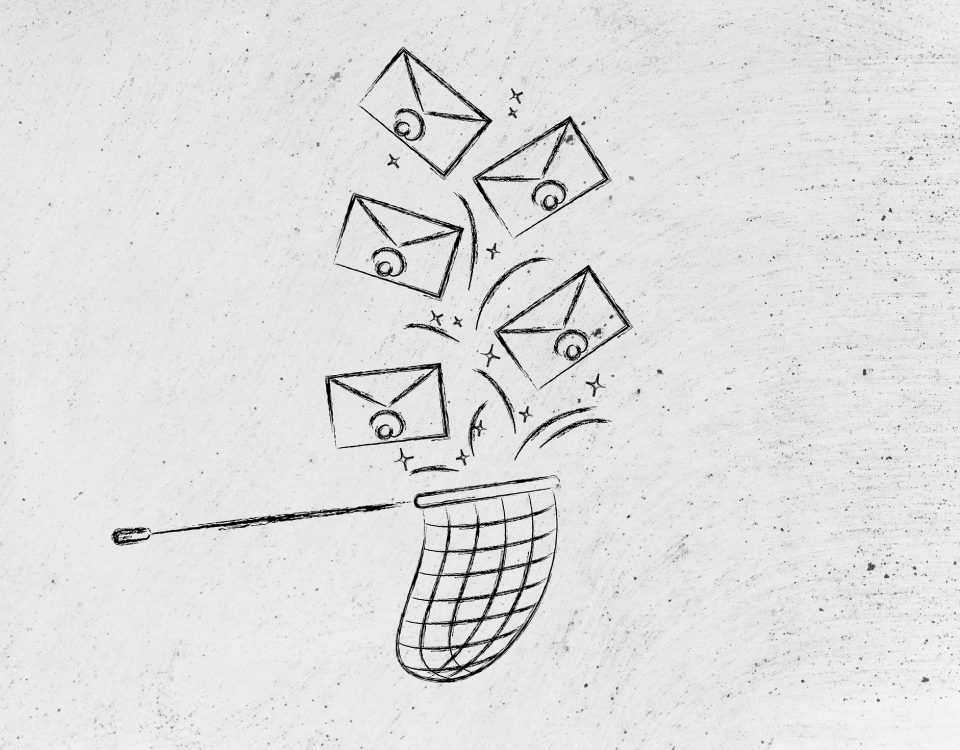AND…ACTION! YOU’VE SET YOUR GOALS – NOW SET YOURSELF UP TO ACHIEVE THEM
19 January 2017
WORKING IT OUT: ARE THOSE PLANS STILL IN PLACE?
25 February 2017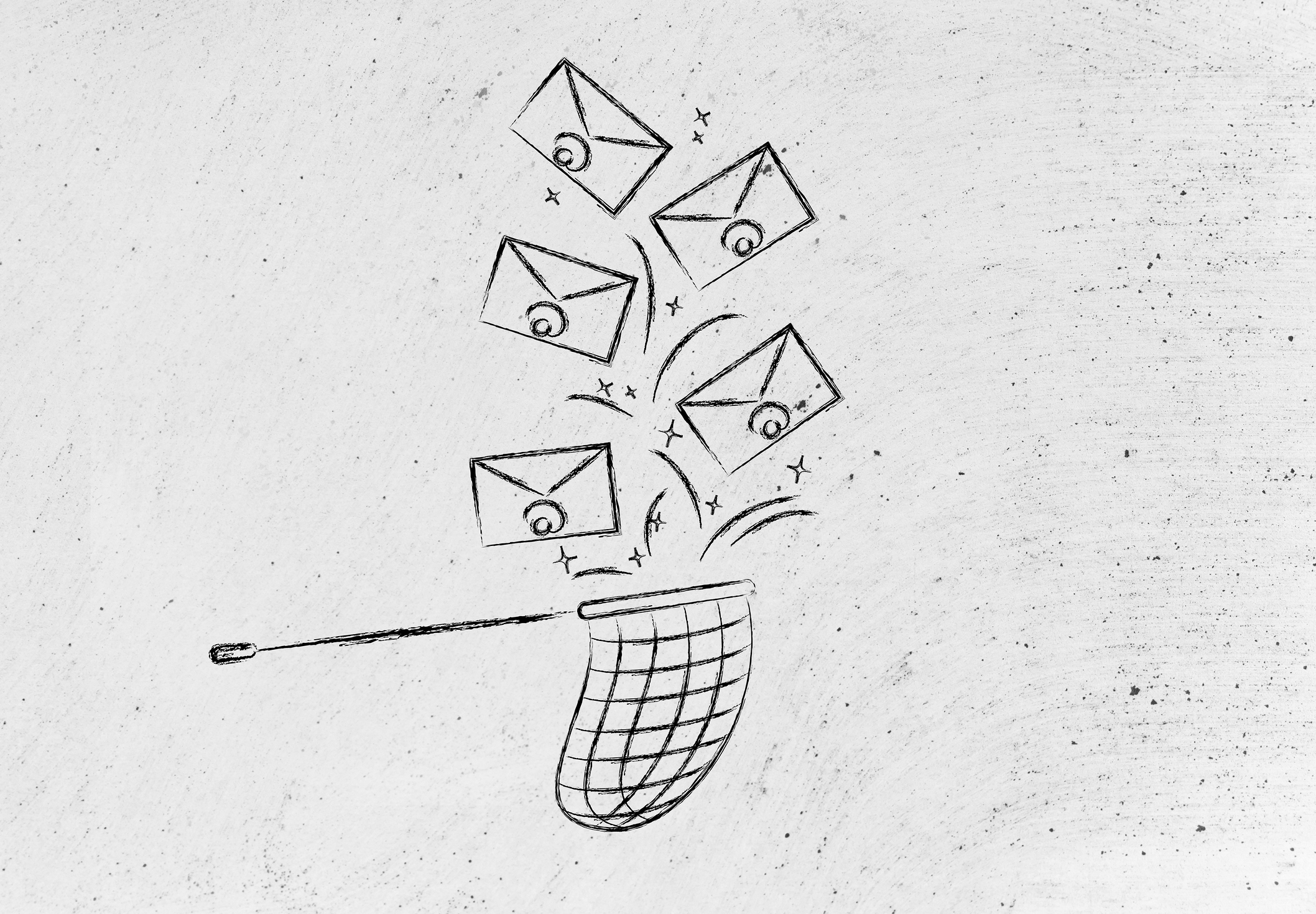
We see it time and time again, at every level of an organisation and in every industry: employees who are overwhelmed by the volume of email they receive and stressed about their inability to process it. And the ramifications of an overflowing inbox go beyond increased stress on individuals: any issue which affects an employee’s efficiency has an impact on the productivity of the entire company. So if you’re inundated with email, have a read of our suggestions below. Not only is it possible to regain control, it’s easier than you think.

- Do It Now: make a decision the first time you read your messages and do something with it. If it will take ten minutes or less, do it now. If you can’t do it now, decide when and diarise, delegate or file it. Make that decision!
- Organise your email inbox with labels, folders and/or categories. Your email folders should mirror your paper working files and electronic document files. The better your filing system, the easier it will be to locate emails when you need them.
- Turn off sound and message notifications. Instead, set aside time each day to read and respond to email: three times a day should be enough. This minimises the distraction of incoming emails as well as giving those of us who tend to procrastinate about processing them a nudge in the right direction.
- Ensure that you are communicating as clearly as possible. The subject line should clearly explain what is to follow. State the purpose of your email at the beginning of the message, and make sure the content conveys all the appropriate information. Use bullet points if necessary for simplicity.
- Send messages or replies only to recipients who need the information. Ensure that you are making the correct distinction between the “To:” field and the “Cc:” field. The “Cc:” field is only for those who are being copied so they are kept in the loop. If you are “Cc’d” in an email, remember that the email is for your information only and you are not required to respond.
- Unsubscribe from inappropriate mailing lists and email groups and use a filter to prevent unsolicited emails.
- Ensure that the language you use in your message is professional. Avoid writing anything aggressive or antagonistic. And remember that electronic data now forms part of the corporate memory, so never send offensive or illegal material.

Implementing these practical strategies will ensure technology is working for you, not against you. You’ll save time, decrease your stress and boost your own and your organisation’s productivity. What’s not to like?